While doing a quick search on the MTBoS Search Engine for lesson ideas on using algebra tiles, I came across this really cool project idea from Hoppe Ninja Math. She had her students create works of art using the algebra tiles, and I just knew that I had to have my students do the same.
We played around with the algebra tiles for one class period and experimented with adding and subtracting polynomial expressions.
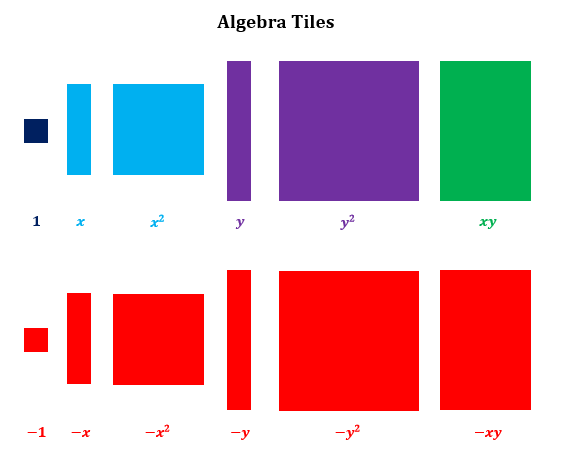
The next day, I introduced the project guidelines and drew a practice image on the board (see my lovely dog below).

Then, students started creating! Most began by using the actual algebra tiles to play around with building different images. Then, they sketched their designs on the paper and recorded the number of tiles they would need. After writing and simplifying their expression, they cut out the necessary amount of algebra tiles from color copies of these printouts that I made:
In all, I gave students 1.5 class periods to work on this task. Some students completely finished during this time, and the rest finished for homework or came in during homeroom or after school to work on it.
The finished designs were so awesome that I had such a difficult time choosing which ones to show off:
Overall, I loved this project for a few reasons: 1) My students loved it 2) They were able to practice simplifying polynomial expressions 3)…in a creative manner!
One change I would make for next year is regarding a simplified expression that equals zero. Many of my students thought it would be really fun to create a design in which all of the tiles negated each other and simplified to zero. This is fine in my book; however I would still want those students to write the entire expanded expression on their artwork, and then show that it equals zero. Some did this, some did not, but it would be an easy change to implement next time.
If you try this, please tweet me some pictures; I would love to see them!



















































